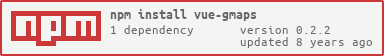Vue-gmaps
Search places and address using Google Maps API
Vue-Gmaps
Search address and places using Google Maps API

Installation
npm i -S vue-gmapsAnd in your main.js ...
// main.js
import VueGmaps from 'vue-gmaps'
Vue.use(VueGmaps, {
key: '<your api here>'
})Basic usage
Add the directive v-gmaps-searchbox into your input
<input v-model=vm.searchPlace v-gmaps-searchbox=vm>This will popule your vm.place object with details about selected place.
Features
Specify property
By default, vm.place is used, you can change this passing an argument to directive e.g :anotherProperty
<input v-gmaps-searchbox:myProperty=vm>So vm.myProperty will be filled with details about selected place
Specify whats fields
All information about place is put is filled, to determinate whats fields should be use, you can specify a modifiers like this .name.website.formatted_address.geometry
<input v-gmaps-searchbox:myProperty.name.website.formatted_address.geometry=vm>So your vm will set property myProperty like this
{
myProperty: {
name: <value_from_result>,
website: <value_from_result>,
formatted_address: <value_from_result>,
geometry: <value_from_result>,
}
}